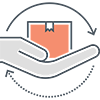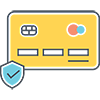Building a wish list allows you to save products of interest that you may wish to buy in the future. You can create as many wish lists as you like and you can even share them with your friends or family!
To add a product to your wish list, just click on the "Add to wish list" button on the right hand side of any product page.
To view your wish lists, you can log into your account and click on the Wish Lists option under "Manage Your Account"
Sharing your wish list:
You can edit the name of a wish list and share it with friends and family by clicking on the edit action next to the wish list you wish to share. At this point you will notice that the share action is not currently selectable.
On the next screen, you are free to change the default name of your wish list and check the checkbox next to "Yes, I want to be able to share my wish list" in order enable sharing.
The share action will now be available. Click on this to be presented with a unique link to your wish list that you can send to your friends and family.